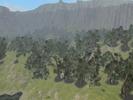The start of the Summer of Code is getting closer and closer and our three students have already started getting involved in the community. They've all got their
git repos set up, and Alexey which has planned some downtime during the summer has already started committing code.
There's also
two pages on the wiki about two of the
projects. All in all it looks very promising.
I sat down and thought about what I wanted to see in the next release. It didn't take long to realize that the major focus must be on making sure that all the new media that Jayr has created must better be shown within the game. Just by looking through the
commits one can see that he's put a lot of work into the media repository, and it's a real shame that not much of it is shown in the game. This mainly has to do with the fact that there's either no corresponding entity types on the server, or that they aren't used in the default world.
In addition, with Ember 0.5.2 we now have support for imposters, which means that we can display much more entities on the screen at once. This is mainly of use when rending foliage and forests, of which we would like to have much more. Jayr has created a couple of really nice birch trees which can be seen here:
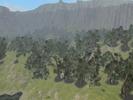


He's also added some bushes as well as a whole collection of new nice meshes and textures. So the focus for Ember 0.5.3 is to
update the world to make sure that all of the new media is shown. All other blueprints will be put on hold to favour the push. The first thing we need to do is to update the default terrain. Ember can handle quite large terrains without problems, but have a harder time with really steep cliffs, due to LOD issues. This is pretty much the opposite the current layout of the world. We therefore need to expand the world, make it larger and with more distant mountains. Making it larger will also allow for more expansive forests. In addition, we have quite a lot of meshes for both a village and a castle, so we need to provide space for that as well, just as we also need to make sure that the village and castle look good and are naturally laid out. There's already some maps of a proposed world, as seen
here, but the current world isn't following it, and it presents a major issue in that it's hard to do world boundaries, where the world simply ends, without using water. In the current setup there's a couple of very large mountains to two sides, and water on two other sides. I'm thinking of going with an island completely, just because it's so much easier then to have a natural world boundary. There's nothing that says the world needs to be in "Moraf" either.
The first step towards a new world is creating the terrain, so the last couple of days I've been focusing on getting better terrain editing functionality into Ember, as well as finding and fixing some bugs related to the real time terrain editing. We now have the ability to alter many base points at once, allowing us to much quicker and easier alter large expanses of the terrain. The next couple of days I plan on experimenting with a new world. Once that's done we should start on making sure that all meshes and textures are represented by ingame entity types. There's now a nifty export functionality in the Model Editor which will automatically create and export an Atlas definition from a pre-existing mesh. This has already proven to be very useful in quickly generate atlas types for missing media.
Last week I also moved all Ogre material definitions from the Ember git repo to the media svn repo, where they much better belong. The idea here is that they should be used as reference when working with the media, so that it's possible to use the exact same materials both when authoring media and when showing it in Ember. We're not there yet however as we also need a good mesh viewer application that can work with the way the media repository is set up.
 I meant to publish this post almost a month ago, but never got around to it. Better late than never though...
I meant to publish this post almost a month ago, but never got around to it. Better late than never though...